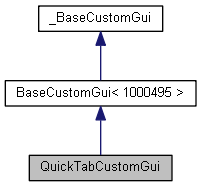#include <customgui_quicktab.h>
详细描述
Quicktab custom GUI (
CUSTOMGUI_QUICKTAB
).
Here are the settings:
QUICKTAB_CUSTOMGUISETTINGS
公共成员函数
|
|
void
|
ClearStrings
()
|
|
void
|
AppendString
(
Int32
id, const
maxon::String
&str,
Bool
checked)
|
|
void
|
DoLayoutChange
()
|
|
Bool
|
IsSelected
(
Int32
id)
|
|
void
|
SetTextColor
(
Int32
id,
Int32
col)
|
|
void
|
SetTextColorSelected
(
Int32
id,
Int32
col)
|
|
void
|
SetBackgroundColorSelected
(
Int32
id,
Int32
col)
|
|
void
|
SetLayerColor
(
Int32
id,
Bool
show, const
向量
&col)
|
|
Bool
|
选择
(
Int32
id,
Bool
b)
|
|
Int32
|
GetWidth
()
|
|
Int32
|
GetHeight
()
|
|
void
|
Redraw
()
|
|
Bool
|
LayoutChanged
()
|
|
Bool
|
激活
()
|
|
Bool
|
SetDefaultForResEdit
()
|
|
Bool
|
SetData
(const
TriState
<
GeData
> &tristate)
|
|
TriState
<
GeData
>
|
GetData
()
|
|
void
|
SetLayoutMode
(
Int32
mode)
|
|
Int32
|
GetLayoutMode
()
|
|
Bool
|
SupportLayoutSwitch
()
|
|
Int32
|
GetWidth
(
Int32
plugid)
|
|
Int32
|
GetHeight
(
Int32
plugid)
|
|
void
|
Redraw
(
Int32
plugid)
|
|
Bool
|
LayoutChanged
(
Int32
plugid)
|
|
Bool
|
激活
(
Int32
plugid)
|
|
Bool
|
SetDefaultForResEdit
(
Int32
plugid)
|
|
Bool
|
SetData
(
Int32
plugid, const
TriState
<
GeData
> &tristate)
|
|
TriState
<
GeData
>
|
GetData
(
Int32
plugid)
|
|
void
|
SetLayoutMode
(
Int32
plugid,
Int32
mode)
|
|
Int32
|
GetLayoutMode
(
Int32
plugid)
|
|
Bool
|
SupportLayoutSwitch
(
Int32
plugid)
|
构造函数 & 析构函数文档编制
◆
QuickTabCustomGui()